Saturday, December 22, 2007
HOW TO INSERT VIDEO IN POWER POINT PRESENTATION
2.GOTO INSERT->SELECT MOVIE -> MOVIE FROM FILE AND PRESS ENTER.
3.SELECT THE FILE FROM THE DISK AND CLICK OK.
4.YOU ARE DONE.
Monday, December 17, 2007
how to improve Windows Vista performance
Last week I wrote a post on how disabling search indexing can boost Windows vista performance. In this I will look at various methods which you can use to drastically Windows Vista performance.
Ok. You just bought your brand new laptop which comes pre-installed with Windows Vista. But unfortunately your new laptop performance looks worse than your pretty old laptop! Is there any way to improve it?
Well, as an operating system, Windows Vista is stable and I think it is just a matter of tuning to get it performing. Before I go into the methods, here is a word of advise. Get your machine atleast 1GB of RAM since Vista is really memory hungry!
1. Remove all junk software from your PC - Most of the online stores (Dell for example) bundle a lot of software when they sell a Windows Vista installed laptop/pc. You don’t need many of these software and hence removing them can substantially boost Windows Vista performance. First thing to do when you get your PC/Laptop is to remove everything except the bare minimum you need!
2. Disable Windows Defender - One of the biggest complaints about Windows operating systems was its vulnerability to viruses. To address this issue, microsoft added a lot of stuff into Vista, essentially making it bloated and cumbersome. Windows Defender is one such feature. If you are a power user who knows what can cause virus infection or security problems you don’t need Windows Defender.
To disable windows defender, go to control panel->administrative tools -> services -> windows defender and stop it. Also change the startup type to manual.
3. Disable UAC (User Access Control) - This is one of the most annoying features. Whenever you click on anything which affects system configuration, a popup comes up asking whether you want the operation to be executed! Of course, I want that, that is why I clicked on it! For a power user this is the first thing to disable.
To disable user access control, go to control panel->user account->turn user account control off.
4. Use ReadyBoost to extend RAM - If you have below 2GB or below, you can use readyboost feature of Vista to improve performance. For this, you will need a high speed USB 2.0 memory stick (flash drive). Vista will use this as an extension to RAM. This improves system performance and also reduces load on harddisk there by extending its lifespan.
5. Reduce graphics and other UI features - Windows Vista by default has a pretty jazzy user interface. If you are a power user, you rarely bother about these UI features. Disabling these features will dramatically reduce load on your processor and memory. This is one method sure to speed up your experience on Windows Vista.
To optimize system configuration for maximum performance, go to control panel->performance information and tools->advanced tools (on the left menu)->adjust the appearance and performance of windows->Select Adjust for best performance radio button and press Apply.
6. Remove unnecessary startup programs - You might have couple of startup programs configured. Remove all the unnecessary programs to reduce startup time and to improve overall system performance. Anti-virus programs are notorious for reducing system performance and increasing harddisk load.
You can check out startup programs using regedit command (use with caution!). Find all the startup programs under computer->HKEY_CURRENT_USER->Software->Microsoft->Windows->CurrentVersion->Run. (User can also use Windows Defender for this)
7. Disable unncessary services - Your system might have a lot of services which you may not need. But identifying them may not be very easy. Open up control panel->administrative tools->services and stop/disable services. Some of the services I disabled are Windows Search, Windows Defender, Windows Cardspace etc.
8. Disable Windows Search Indexing - As i have written earlier, disabling Windows Search indexing may improve performance substantially, especially when you have a new system.
9. Monitor tasks running - Monitor your task manager regularly. Look for any processes which hogs memory/processor resource. Also monitor for programs which may be accessing harddisk frequently. Find out the real use of resource intensive processes and if not required, remove them.
10. Buy a new PC/ upgrade RAM - If your system performance is still low, you probably need to buy a new PC to run Windows Vista. Also remember to have atleast 2GB RAM for optimal performance!
HOW TO ACCESS BANNED SITES?? top 10 ways
Before you try out any of the methods listed here, I suggest you install Firefox browser. For faster and smoother internet access, Firefox is the best browser available out there. When you are accessing proxy sites or similar sites ensure that you use Firefox not Internet Explorer.
Internet censoring is now everywhere. In my office Orkut is blocked since there was an Orkut virus scare. Countries such as China, Saudi Arabia etc. routinely block many websites. Interestingly entire blogger.com and similar blog sites were banned in India not long ago. So it is no wonder that many of us are looking for ways to access blocked websites.
Last week I did an investigation into the various methods available for bypassing website access restrictions. I have shortlisted them below as ” Top 10 methods to access banned websites”.
Top Ten methods to access banned websites
1. Use IP address - This is the simplest way to bypass domain name based access restrictions. Instead of the domain name such as www.webstuffscan.com use the direct IP address. To find the IP address use one of the free host to IP online conversion tools such as this.
2. Use Google cache - If you are not bothered whether the content is latest on a site, Google cache is best. Do a Google search for the site and then click on the cached link below the search results.
3. Use an Anonymizer - In this method you access a third party site which in turn routes your request to the required server. Some services provide URL encryption also. The problem is that most of these servers are no longer free. Do a google search for the latest list as this is a very dynamic area Following are some services which still works(free!),
Proxify - Hides original URL and provides an array of access of options. The is one of the best free servers.
Block Stop - New guy in the town!
Anonymouse - This works, but URL is visible and hence may be blocked by the filtering software.
4. Use Online Translation Tools - In this method, we can use the translation service as a web proxy. Following are the best links I know of. Again Google is your best friend for more resources.
Altavista Babel fish - In the above replace www.webstuffscan.com with the site you want. You can also visit Babel fish site.
Google Translate - Similar to Babel fish.
5. Use Google Mobile search - Google mobile search works, but output may not be optimal. This is very similar to using a Web proxy.
6. Use a public Proxy server - There are many free proxy servers out in the Web. Note that in order to use these you have to change internet connection settings in Internet Explorer or whatever browser you use. This is one such list.
7. Get web pages via email - This is useful if you need a single Web page. Obviously accessing large files is not possible. Given below are some examples.
You can use SEND http://www.yahoo.com/ in the body of the message and send it to agora@dna.affrc.go.jp to retrieve yahoo.com home page.
You can also check out services at web2mail which includes web page subscriptions.
G.E Boyd has an extensive list of servers. Note that many in the list are no longer working.
9. Use Tor Distributed Proxy - Tor is an advanced proxy server using multiple anonymous servers for a single Web request. This requires an application to be downloaded and installed.
8. Your own proxy server - This is an advanced technique and is probably the best. This requires your own proxy server hosted either at your home or at a hosting service provider. You can enable SSL encryption and prevent any snooping on the content as well. Also put some access control, otherwise someone can find the service and misuse it (Trust me, there are many who are looking for such an opportunity!).
Use Apache Web server as proxy server - A bit complex setup.
Use Privoxy - - This is the recommended approach. Please see this page for more details.
Use PHPProxy as a Web Proxy - You can use PHPProxy to setup a Web proxy.
10. Use alternate content providers - When everything fails, you can use alternate service providers. For example if Gmail is blocked at your place, you can take another obscure mail address and enable email forward at Gmail.
Important!
Be careful when you are using public proxy servers. It is possible for the guy who is hosting the service to snoop on the data that is passing through. So I wouldn’t recommend putting any important information such credit card details when you are using public proxy server method.
update 1 (Nov 26) - Sharjeel has got an impressive list of 300+ web proxies.
update 2 (Dec 22) - Check out my latest how to on running your own windows Http proxy server.
AudioAmplifier:fix iphone's low ringer volume problem
One of the complaints of the iPhone has surprisingly been iPhone's low ringer volume. It seems to be well below the standard, in terms of volume, established by other mobile handsets.
Most of the users have blamed iPhone's tiny speakers to be the culprit of this problem. However I had reported that the culprit in fact could be the audio itself and not the speaker and you could use a hack to fix this problem.
I had even published an iPhone tip on how to resolve the low volume problem of your iPhone's ringer by using a a loud, high frequency audio custom ringtone rather than ringtones currently available on the iPhone.
However, Erica over @ Tuaw had figured out that the Celestial framework folder (/System/Library/Frameworks/Celestial.framework/) had a Maximum Volume property list. She had observed that adjusting the Default -> Default value up to 0.99, up from 0.7 had boosted the iPhone's speaker volume.
iPhone hacking genius Nick "Drudge" Penree has apparently made use of this iPhone tip from Erica to develop a native iPhone application which will do all the work for you and thus save you of all the hassles. The iPhone App called AudioAmp is available as a package in Installer.app.
Let me know if the iPhone App helps!
iPhone GPS Hack: Navizon Lite brings Virtual GPS to the iPhone for Free
One of features missing from the iPhone's rich feature list is a Global Positioning System (GPS), which is now rumored will be available only in the 2nd generation iPhone sometime next year along with 3G support.
Navizon had released its Virtual GPS product "Navizon" as a native iPhone application as an alternative to the lack of the GPS feature. However, after the 15 day fully functional trial period; you need to buy it for $24.99.
They have now released a freeware version of one of the popular native iPhone applications called Navizon Lite, which they claim is accurate to about 1500 meters (1 mile).
For those of you who like me are not familiar with this Virtual GPS stuff, then here is some information you might find useful. Navizon is a software-only wireless positioning system which triangulates signals broadcasted from Wi-Fi access points and Cellular towers. It is based on a collaborative database where users who have a GPS device can contribute data on Cell towers and Wi-Fi access points so that other members of the community can simulate a Virtual GPS on their phone.
Interesting?? Want to know how to install it on your iPhone? Then here is some more good news, Navizon's Virtual GPS Lite can be installed using the very cool Installer.app so installing it on your iPhone should not be too complicated.
Once you have Navizon installed on your iPhone, you need to first create an account at Navizon website which needs to be used to login using the Navizon application on your iPhone. All you then needs to do is just click on the "Locate Me" button and see where Navizon puts you on the map.
Navizon claims that this version of Virtual GPS will let you get your position using the closest cell towers around you with an accuracy of approximately 1500 meters (1 mile), something similar to what Google Maps offers with its "My location" feature.
If you are looking at more accuracy then you can check out Navizon (full version) as it includes the power of Wi-Fi positioning combined with Cellular positioning, offering you an accuracy of approximately 10 to 30 meters in an urban setting. The full version will set you back by $24.99.
However, based on initial feedback on Virtual GPS since it is works on peer to peer positioning; it might not work well everywhere as some have complained of getting "Unable to Locate - Your location could not be identified. No Known Cells or Wi-Fi nodes in range" error messages. It is also recommended to try the "locate me" option twice (at least on the first attempt) since the Wi-Fi scanner takes some time to be fully operational.
Here is the link to Navizon's support forum for iPhone users getting the "Cannot Locate and the Lockup" error message.
Since it is available for free you can definitely try it out to see if it works well in your vicinity and as always don't forget to leave your feedback the native iPhone app in the comments.
AIRTEL 8Mbps plan sucks
by
sidharth
I knew about this a week or so before it actually rolled out into the market and was talking with one of my IT guys and both of us were very kicked about the speed, more so since we are both heavy on downloading.
But more disappointment’s than excitement post the launch. While the speeds are excellent what tends to really play foul are the download limits assigned. The cheapest 8Mbps plan is priced at 2222/- per month. Take a look at the excel below where i compare it to the 256 plan i have currently.
Key Things to Note
1. The GB Limit will be reached in 2.4 minutes approximately.
2. 8Gb is equal to roughly only 12 movies.
3. If you were to keep downloading for another 2.2 minutes post crossing the limit i.e another 8GB ,the additional charges which would apply would be 0.90 Paise x 8000 MB = 7200 Rupees.
4. Cost per movie is 202 rupees which is more than what original VCD’s would cost.
So all kudos to Airtel to launch such plans but they need a more competitive pricing policy. Maybe come up with top up options which would allow users to make their plans unlimited. For someone like me, and a lot many more in India where downloading is a big activity these plans tend not to appeal eventually.
Incidentally, i would also request everyone reading this to please visit the Airtel site and look at the current broadband packages. Airtel appears to be deleting a lot of the previous options which were available, if yours is one that does not appear to be there but you are still getting a net connection, they might have put you on a different plan on their own. As illogical as it may sound , Airtel’s customer care executives made it very clear that the company was under no obligation to inform customers of plan changes. I mentioned this earlier as well on a post here.
iphone gps module hack
Will O’Brien over at Hack a Day posted this cool iPhone Hack. The guys over at The Part Foundry have made a device that allows you to use GPS with your iPhone.
“The iphone GPS module allows jail broken iphones to finally have GPS functionality. This module is in development and will be shipping in February. All software is open source and more applications are being written every day. This module gives you the ability to explore all the benefits that GPS on a platform that is small enough to put on a keychain. Plans are already underway for a stylish plastic enclosure as well.”
Saturday, November 24, 2007
itz all illusion
If you're a regular visitor (reader) of my blog, you'll probably know that I really like optical illusions. Here's another article about this phenomenon, now it's all about optical illusions with words.
I'll start off with a classic. Check out the following image.

Say aloud the ink color of each word. How quickly can you do it? Did you slow down?
The next one is a really cool wedding card. When the card is closed, you'll see the name of the bride. When opened, the name of the groom will appear. Can you discover the names of the newly weds?

This one is pretty strange. Just look at the words below. Doesn't make any sense, does it? Now sit back and try to read the text. The text will explain itself.

What do you read here? Most people will read evil, but some will see the good in life at the first time.

Somewhat simular to the previous illusion. When you don't see the womans reflection in the mirror, you'll read hate. But when you see her reflection, you'll see her true self.

When looking at the following illusion, you'll probably read the word Life. But when you look closer, you'll see the characters are pretty messed up.

Another double word illusion. Most people will see the word "Me" in brown directly. Only few will think about others the first time and see the other word.

The following illusion looks like a couple of blocks don't doing anything. Can you see the words within these blocks? Try closing your eyes just a little bit, looking through your eyelashes.

This is a double word illusion that fits exactly in this topic. Which two words are spelled here?

Read the text in the triangle below out lout.

Did you read I love Paris in the springtime? If so, you're wrong. Look again and check what is really spelled.
In this illusion you'll read the word Teach and the reflection of it. Can you read the second word (the reflection) too?

The following four illusions show faces of people. The faces are created with words, showed both sides of the person. Can you see what person it is and which words they're spelled in?




Bonus: FFF
Count the "F's" that are in the following text.
FINISHED FILES ARE THE RE
SULT OF YEARS OF SCIENTI
FIC STUDY COMBINED WITH
THE EXPERIENCE OF YEARS.
How many "F's" did you find?
Wrong. There are 6 F's in the text above. Read and try again.
How is this possible? Your brain isn't compatible of processing the word OF. Everyone that finds the six F's at once is a genius. Three is normal, four is very rare.
Bonus 2: Face
In addition to my article about the faces everywhere illusion, here is another face. Or is it a face? Try tilting your head to the right to see the word.

It starts with an "L". Can you see the word?
njoy!!
10 Absolute "No's!" for Freelancers
When I first started freelancing as a college student, I was eager to do any website and would say "Yes" to anything, regardless of my skill set or the time involved. It was just nice to know that someone needed me for a skilled task. Unfortunately, I quickly found myself working all the time, eating Ramen noodles, and not getting anywhere in terms of paying off my wonderful college debt. To make things worse, these people were also giving my contact info out to other such people (you know, the lady who has been thinking about selling dog sweaters online and has a $100 budget for an e-commerce site, 1000 brochures, and a guranteed #1 Google search result for the "dog", "sweater", and "love").
Anyways, now four years later, my world (AND financial success) now requires ample use of the answer "No." And here are ten questions I nearly always answer "No" to:
1) Can you show me a mock-up to help us choose a designer/developer? No.
I fell for this once when I was young and naive. I made no money and wasted lots of time. Don't do unpaid work for the chance to be paid -- this wouldn't fly in any other industry, so why web design? The best case scenario (though rare) is that you get a job with a client who knows that you'll work for free when necessary. The worst case scenario is that they don't pay you, and still use your stuff, knowing you don't have the legal resources to do anything about it. Most likely though, you’ll just waste time.
2) Can you give us a discount rate? No.
There are ALOT of companies out there that do not see web design as a service worth more than $20 an hour. These should never be your clients. In my early post-college years, I used to value "getting the job" so highly, I would take on an inordinate amount of work for the pay. Let me tell you that it's not worth it. Ever. Remember, you may be doing this company a favor, but on the flip side, you're hurting your own future, and your family's. Nowadays, I give my hourly rate immediately, and it weeds out many potential clients. It's simple math really -- if doubling your rate loses half your client work, then you're still making as much in half the time. If you do excellent work, get paid for it – there will always be comparable "firms" charging double what you are.
3) Will you register and host my site? No.
Sure it seems like a good idea -- free recurring revenue right? Well, maybe... if you can first get them to pay, and then if you can justify making $10 a month for the endless phone support you'll have to give at all hours of the night. You see, once the client thinks that you are responsible for their email and website functionality, you WILL get called all the time when their email shows the slightest wavering or their website 404's for any reason on their home computer. Believe it or not, I've even known someone who had a client call about his cell phone functionality just because my friend hosted his site. Don't do it...it's not worth it. Give them a registrar and hosting company and let them sign up themselves.
4) Can you copy this site? No.
Now you may think that I answer "No" strictly from a moral standpoint, and although that is true, there are other equally important reasons. First, if they're copying a site, they have shady ethics themselves and the chances of you getting paid on time and in the full amount are unlikely. Second, doing this type of work reduces you to a monkey, and although some of your work may be like this to pay the bills, why purposely pursue it? Third, if it's a true copy, the only benefit you may receive is payment - you really won't get to use it for a portfolio or example work, and furthermore, this type of client is one you do not want work from in the future.
5) Can I pay for my e-commerce site from my website sales? No.
I hate to be the pessimist, but when I am asked this, I want to tell them that they most likely won't make any money so they might as well ask me to do it for free. Yes, I know there are exceptions, so sometimes I will ask them about their business, marketing, and revenue plans, which 99% of them don't have. They just thought that selling T-Shirts would a novel idea for he internet. I usually go into a spiel about having to support me and my family, and I can't do it with speculative work -- I then recommend Yahoo! Shopping or CafePress, and 9 times out of 10, they never get their site up anyways.
6) I have a great idea. Do you want to...? No.
Not much different from #5, but could be a much larger time waster if you buy in. Again, not trying to be a jerk, but if the person adds little to the potential business outside of speaking an idea, then any work you proceed to do is mere charity (which you may be okay with). But to be honest, I'd rather be charitable with my family and friends and make them partners for free versus a stranger. Trust me, if some really has a great idea, they'll make you partners AND pay you as well.
7) Do you have an IM account? No.
I might give it out if it's to a person I can trust during an intensive project, but as a general policy, I tell clients that it's my general policy not to. The reason here is obvious -- you have a life and other clients beyond them. Many clients see you as an on-call employee, and this is bad. This is why you quit your day job...
8) Can I just pay the whole amount when it's done? No.
I require 50% up front (unless it's a huge job -- then maybe 33%). I need that assurance that they have "bought in" on this project, and that I can plan on the income, pay bills, and eat. People who want to pay at the end are much more likely to back out after you've done tons of work.
9) Is there any way you could get this done tonight or this weekend? No.
Once they know that you helped them out one time, they will expect it in the future. Now you might choose to get extra done at night (I do all the time), but don't start making promises about getting things done at night or on the weekends/vacation. I know a lot of freelancers that charge night/weekend hours as well, so that might be a possible route to take as well. Because the reason you freelance is for the freedom, right? Right?
10) Can I be sure you won't use this work in anything else? No.
This is a very sensitive subject because most clients misunderstand it (intellectual property is a tricky subject anyways). In my Terms and Conditions that I require all new clients to sign, I make sure they know that (1) their code has utilized code from other projects which I haven't charged them for (2) I will probably use code from their project on other projects (3) the own the code and implementation of the project (finished website), but not the actual code pieces (login system, image uploader, etc.). I pride myself in productivity and speed, and I need to use other code all the time to accomplish this. Not to mention that I sell stock Flash which I may need old code to help build. They're not paying you to create code that they in turn will sell, so make sure they know that it's the implementation and not the coding that's theirs.
There are others I'm sure. Feel free to add you own and remember, it's the opportunities you avoid that will define your success just as much as the ones you take...
Post Multiple Photo Batches with Flickr Uploader 3.0 beta
Windows/Mac: If you're a heavy Flickr user or just have a huge batch of photos to post up, the latest beta version of the photo sharing site's official upload software might do the trick. The 3.0 beta has a revamped interface and title/tag/description editing, but the unique features are the photo set editing and the ability to start labeling on another photo while the last batch is uploading. The Flickr Uploader 3.0 beta is a free download for Windows and Mac systems. Those not fond of beta installations can get much of the same functionality with jUploadr, but the Flickr Uploader looks like it's going to be a slicker solution when finished.
Boost Your Wi-Fi Antenna for Less than a Dollar
After taking apart a $30 "extender" Wi-Fi router antenna, one intrepid video blogger posted a guide to making the same thing with remarkably cheap stuff. If you're not afraid of a soldering gun or taking apart your router antenna, a small amount of copper wire, a drinking straw, a wood screw and black marker should get you (according to the video creator) roughly twice the range and power. The standard warnings about potentially damaging your hardware apply, so those skittish about soldering should check out Gina's Top 10 Wi-Fi Boosts, Tweaks and Apps. Thanks
Monday, November 19, 2007
Embedding PDF in Blogs
Scribd allows embedding of PDF document in web page. If you want to embed your own PDF document, then it upload it to the Scribd. Scribd allows users to upload office files for free and no need to register for uploading files. But registering has its own advantages, it gives you option to make your uploaded documents to be private otherwise they are public.
- After uploading PDF document, click on the file that is to be embedded.

- PDF file is enlarged and you have some options on the side, click on the Advanced link in the Embed section.

- In the next page you will find ScribdPaper Embedding Code. There add required width and height in pixels. There you have additional option for displaying from which page ie., start page the document is displayed. With this option you can skip some pages from the starting of the document.

- Click on resize.

- If you are satisfied with the display of the document then copy the Embed code.

- Paste the code in the 'Edit HTML' section of your Blogger post.

- Click on Preview.

- Whole document is displayed.

Sunday, November 18, 2007
GMAIL 2.0: THE NEW AVTAAR
A major upgrade to Gmail
is getting the thumbs down from users who complain that the new version
is extremely slow, often fails to load pages and even crashes their
browsers.
People have flooded discussion forums with complaints since Google began "upgrading" users about two weeks ago to the new version, popularly referred to in the blogosphere as Gmail 2.0.
Ironically,
Gmail 2.0, which features an upgraded contacts manager, is designed to
be faster and more stable. Gmail 2.0 is based on what a Google
spokesman calls "a major structural code change" upon which new
features will be launched in coming months.
"Most users should see a marked improvement in performance. We recommend using IE7 and Firefox 2 to take full advantage of Gmail's speedier interface," said spokesman Jason Freidenfelds via e-mail.
Asked
about the problems users are reporting, Freidenfelds didn't address the
complaints specifically but said that Google appreciates the feedback
it's getting. "The new code underlying Gmail should allow us to roll
out performance improvements more frequently," he said.
Users interviewed via e-mail for this article report a variety of performance problems with Gmail 2.0.
The
most common complaint is that it is generally very slow, with delays of
a minute or more when attempting to display the inbox upon logging on,
to record keystrokes when typing text and to respond to mouse clicks.
Often the tasks time out. Others report that Gmail 2.0 repeatedly
crashes or freezes their browsers, in particular Firefox.
If
these users switch to the "old" Gmail version, the problems go away.
However, these users say they have to switch manually every time they
log on, because Gmail 2.0 automatically became their default version
once they got upgraded to it.
When Google upgraded his account last week, Jim Sellers, a software programmer based in Ottawa, Canada, was eager to try Gmail 2.0's improved contacts manager, but his Firefox 2.0 browser kept crashing both on Windows 2000 and Mac OS X 10.4.
"These
problems were very disruptive. I spend at least 25 percent of my day
using my browser as one of my main working tools. To have it crash like
that made the new version of Gmail a non-option," said Sellers, an
otherwise satisfied Gmail user since June 2004.
As a workaround,
Sellers has bookmarked the URL for the "old" Gmail version. However,
others expressed worry that Google at some point will phase out access
to the "old" Gmail without having fully resolved problems.
Some
users interviewed also complained that Google didn't notify them that
they would be moved to Gmail 2.0, or give them an option to decline the
upgrade.
Others, on the other hand, trust Google will soon solve the issues. That's the case of Jack Freeman, a retiree in Oklahoma
who, for lack of broadband options in his area, has learned to live
with, and make the best of, his relatively slow dial-up connection.
For
example, he enjoys posting answers in Google discussion forums, and in
recent days has been addressing a lot of questions about the slowness
of Gmail 2.0. Freeman's solution to the delays has been to toggle
between the two versions of the service. "It is still my favorite
e-mail program," Freeman said.
Google is moving people progressively to Gmail 2.0, so some users have it and others don't.
Google
didn't immediately reply to a series of follow-up questions, so it's
not clear what percentage of people have access to the new version and
how many are experiencing problems with it. It's also unclear when
Google expects to have everyone on the new version and when the
performance problems be solved.
What's clear is that the problems
have unleashed a storm of complaints. A search, sorted by date, for
"Gmail slow" in the Gmail Help Discussion forum returns about 35 pages
of results related to problems with Gmail 2.0.
njoy!!
BEST BLOGGING AND COOL TOOLS
1. Cool: Bookr
Bookr is a tool that lets you create really neat embeddable photo flip-books from images on Flickr. If your blog frequently covers events, this is one of the best ways I’ve seen to include a group of photos in your post without overwhelming the user with a bunch of images or sending them away from your site with a Flickr album link. These things are incredibly easy to create. Check out the example below.
2. Useful: Docstoc [see our previous coverage of Docstoc, a Beverly Hills startup]
Docstoc describes itself as a Youtube for documents. The site has thousands of user-uploaded legal and business docs that can be searched, browsed and downloaded free of charge. What makes Docstoc such a useful tool for blogs is that all the documents are embeddable, allowing you to display pdfs, Word docs and Excel files in an intuitive flash reader from within your posts. Find a cool doc while browsing around Docstoc that your readers would be interested in? Maybe you run a blog about entrepreneurship and run across a great business template. Don’t link to it, embed it. On the flip side, if you have a doc that is relevant to one of your posts, upload it to docstoc and throw it on. Click here for Docstoc’s quick and easy embedding instructions. Here’s an example of a doc embedded with Docstoc:
3. Useful: Show Me Widget
When it comes to blogging, the importance of staying connected with the community cannot be understated. “Show Me” is a widget that displays links to all of your profiles on social networks around the web, providing a quick-and-easy way for your audience to connect with you and follow your content on multiple networks. This widget that won’t work quite as well for blogs with multiple authors (such as this one), but for personal blogs this is a great tool. Click the thumbnail to the left to see what “Show Me” looks like.
4. Cool: ClustrMaps
For a tool that has some of the most instant “wow” appeal out of all the widgets out there, check out ClustrMaps. After submitting your URL, ClustrMaps gives you embeddable code that will display who is currently viewing your blog by geographic location. By now, most of you have probably seen these around the blogosphere, and for good reason: the experience of having a truly global view of where your readers are coming from is awesome. Sure, we all know that the web is international, but being able to actually see where your visitors are coming from around the planet is a different story. The widget is free for sites that have less than 2,500 visitors daily.
5. Useful: Google Webmaster tools
If you at all serious about your blog, or even if you’re mildly interested in your audience/traffic, you need to be taking advantage of Google’s awesome webmaster tools. When beginning to utilize these tools, you should first go to web crawl diagnostics to make sure Google has indexed your site and doesn’t have any problems crawling your pages. Second, take a look at the top search queries page. It tells you which keywords people have been using to find your site. With this information in hand you can make an effort to tailor content around what your readers are interested in. Another tool that doesn’t fall in the same category of these but is a must-have is Google Analytics, a free, simple and powerful tool that gives you heaps of information about who is visiting your site and what they are doing on it. It’s a great way to get to know your audience. Combine all of Google’s tools and you’re on your way to becoming a very informed blogger.
njoy!!!
FREE MUSIC DOWNLOAD :google+firefox=free music
-by james yeang
There’s a lot you can do with Google if you can take advantage of it’s advanced search features.
Expanding on this tip which shows you how to find music in open directories, here’s a step-by-step walkthrough on how to use Firefox Smart Keyword searches to speed up the process.
All you need to do is:
- Create a bookmark in Firefox
- Use the URLs in this text file as the bookmark location in your Firefox bookmarks (like in the pic above)
- Assign a keyword to it - eg. music
- Type the keyword (eg. music) followed by the search term (eg. beatles) directly into the address bar (NOT the search box). For example… type in music beatles , and Google will search open directories for Beatles music files that you can download.
You can modify the code in the text file to change file extensions, which opens a whole window for you. For example, you can even change it to PDF and DOC to look to e-books, or AVI and MPG to look for movies.
By the way, I’m assuming you already own the media you will be downloading …
Bonus Tips:
- The feature above only works for Firefox. If you’re NOT on Firefox yet, try it now
- If you want to create basic smart keywords to search any web page, here’s how.
- Here’s a useful advanced features cheat sheet from Google
- If you don’t find the files on Google, you can try the best bittorrent search engine ever.
Saturday, November 17, 2007
7 Powepoint Tips you ought to know
Here are 7 little known tips which will help you save time, and make the most of out of PowerPoint!
1. How to turn embedded files into images
Put any chart or table inside a PowerPoint file and you may have a lot more information embedded, than what you actually display on the slide. That would be fine if you want your users to double click on the embedded object and edit it themselves, but what if you wanted the embedded information truly hidden?
All you need to do is select an area around the object, then select Grouping–> Ungroup –> Group. This will instantly convert any objects in your selection into images so you don’t have to worry about your users double clicking on an embedded object and digging around.
2. How to save images from a PowerPoint deck
To extract pictures from a PowerPoint file, just export it as a HTML web page. (Click File –> Save As –> then Select .html from the File Format drop down menu). All the images will neatly be stored in a directory for you.
Of course, if you only need a few images from the deck, just right click the image and select Save As Picture
3. How to master keyboard shortcuts for PowerPoint
Like all MS-Office programs, PowerPoint comes with it’s own set of keyboard shortcuts as well. I’ve summarized 15 of my favourite ones which will shave off time from your presentation preparation.
4. How to save space with PowerPoint decks that have large images
To make your presentations more lightweight you should consider compressing images by slightly lowering the resolution or removing cropped areas which you’re never going to see anyway. To do that, try the following:
- Step 1: Right click on any image to bring up the menu and choose Format Picture
- Step 2: Click on the Picture tab, then Click the Compress button
- Step 3: Select All pictures in document, Print, Compress pictures, and Delete cropped areas of pictures.
5. How to align objects better in a slide
PowerPoint has a very useful option called ‘Snap to Grid’ which allows all objects to be easily aligned on a slide, but snapping it onto a virtual grid on your slide. To enable this:
- On the Drawing toolbar, point to Draw, and then click Grid and Guides
- Under Snap to, check it the Snap objects to grid check box is selected
Now drag a few objects around in a slide, and you’ll note that it’s much easier to align them properly.
6. How to move an object one pixel when your grid is turned on
Rather than turning the grid on and off every time you want to do some finer alignment, (e.g. moving an image one pixel to the left or right), all you need to do is hold the ‘Alt’ button and move the object with your mouse. Holding down the ‘Alt’ button will override the grid settings.
7. How to easily change from CAPS to lower case (or vice versa)
If you have text that is in the wrong case, select the text, and then click Shift+F3 until it changes to the case style that you like. Clicking Shift+F3 toggles the text case between ALL CAPS, lower case, and Initial Capital styles.
Bonus tip #1: Change the default slide layout in PPT
Bonus tip #2: Summarize PPT slides efficiently
Bonus tip #3: You can also share PowerPoint presentations online with Slideshare
What other Powerpoint tips do you have? Tell us in the comments!
powerpoint
Intel launches world’s first 45nm processors
The new 5400 series processor is built on a brand new 45nm process using High-K dielectrics and dramatically cuts power consumption. Its key performance enhancements over the previous generation Intel 65nm processors are higher clock speeds, 50% more level-2 cache, enhanced SSE3, brand new SSE4 instruction set which can double the performance of video encoding, enhanced dividers. The following is a table of the new server and HPC workstation processors launched today. Note that the FSB 1600 models are designed for the new 5400 series chipset whereas the FSB 1333 and 1066 models will work on the existing 5000 series “Blackford” chipset which Intel launched back in mid 2006.
| Intel Processor | Clock | L2 Cache | FSB | TDP | Cores |
| X5482a | 3.20 | 12 | 1600 | 150W | 4 |
| X5472 | 3.00 | 12 | 1600 | 120W | 4 |
| E5472 | 3.00 | 12 | 1600 | 80W | 4 |
| E5462 | 2.80 | 12 | 1600 | 80W | 4 |
| X5460 | 3.16 | 12 | 1333 | 120W | 4 |
| X5450 | 3.00 | 12 | 1333 | 120W | 4 |
| E5450 | 3.00 | 12 | 1333 | 80W | 4 |
| E5440 | 2.83 | 12 | 1333 | 80W | 4 |
| E5430 | 2.66 | 12 | 1333 | 80W | 4 |
| E5420 | 2.50 | 12 | 1333 | 80W | 4 |
| E5410 | 2.33 | 12 | 1333 | 80W | 4 |
| E5405 | 2.00 | 12 | 1333 | 80W | 4 |
| X5272 | 3.40 | 6 | 1600 | 80W | 2 |
| X5260 | 3.33 | 6 | 1333 | 80W | 2 |
| E5205 | 1.86 | 6 | 1066 | 65W | 2 |
The new 5400 series chipset supports 128 GBs (16 x 8 GB DIMMs) of Fully Buffered DDR2-800 whereas the older 5000 series chipset only supported Fully Buffered DDR2-667. The new chipset also features a 50% larger 24 MB snoop filter which allows for more efficient cache indexing. Another key feature that is interesting to the HPC market is the inclusion of PCI-Express generation 2. PCI-Express generation 1 was throttling the performance of high-end InfiniBand adapters because of a lack of bandwidth and PCI-Express generation 2 solves these problems.
Another chipset that received very little press and attention is the new “San Clemente” chipset which is part of the “Cranberry Lake” platform. This new chipset uses registered DDR2-533 or DDR2-667 memory and has a peak Front Side Bus of 1333. It will have a peak memory capacity of six double-rank DIMMs which realistically means you can put 24 GBs of RAM in the system using six 4GB DIMMs. San Clemente uses the ICH9R south-bridge for storage which is the same storage controller used in the new Intel 3-series desktop chipsets and it has even better storage performance than the already-fast ICH8R chipset.
The new San Clemente chipset also lacks PCI-Express generation 2. Despite the shortcomings of San Clemente compared to the high-end Seaburg 5400 series chipset, it has some phenomenal performance/watt characteristics when it’s coupled with the 3 GHz 80W TDP chips and less power hungry un-buffered DDR2 memory. The tradeoff here is that you only get 3/8th the memory capacity of the Seaburg chipset but it may be enough for most applications. This makes the Cranberry Lake platform ideal for very high density blade solutions where performance/watt and reasonable power ceilings per rack are paramount.
Microsoft Fixes Critical Windows Bug
URI problem, a critical Windows bug that has been exploited
by online criminals.
Please Wait...Microsoft has released its November security
updates, fixing a critical Windows bug that has been exploited
by online criminals.
Microsoft released just two security updates this month, but
security experts say that IT staff will want to install both of
them as quickly as possible. The MS07-061update is particularly
critical because the flaw it repairs has been seen in Web-based
attack code, said Amol Sarwate, manager of Qualys's vulnerability
research lab. "This was a zero day [flaw] that was being used in
the wild by hackers," he said.
The flaw has to do with the way Windows passes data between
applications, using a technology called the URI (Uniform Resource
Identifier) protocol handler. This is the part of Windows that
allows users to launch applications -- an e-mail or instant messaging
client, for example -- by clicking on a Web link. Because Windows
does not perform all of the security checks necessary, hackers
found ways to sneak unauthorized commands into these Web links
and the flaw could be exploited to install unauthorized software
on a victim's PC.
This type of flaw lies in both Windows and the programs being
launched by the Web link and Microsoft had initially said that
it was up to third-party software developers to fix the issue.
It later reversed this position and decided to fix the flaw in
Windows as well. These URI protocol handler problems have turned
up in Adobe, Firefox and Outlook Express.
Microsoft was forced to revise its position on the URI bugs after
researchers discovered that they were far more problematic than
first thought, said Nathan McFeters, a security researcher with
Ernst & Young, who has been studying this problem. "I think that
early on it wasn't clear that this was an issue," he said via e-mail.
"There's really a handful of issues with this URI use and abuse stuff."
Microsoft's patch for this problem is rated critical for Windows XP
and Windows Server 2003 users, but the bug does not affect Windows
2000 or Vista, Microsoft said.
The second vulnerability, rated "important" by Microsoft, has to do
with Windows DNS (Domain Name System) servers, which are used to
exchange information about the location of computers on the Internet.
Attackers could exploit this flaw to redirect victims to malicious
Web sites without their knowledge, something known as a "man in the
middle" attack. "All system administrators should look very closely
at this vulnerability," Sarwate said. "I would have personally rated
it as critical," he said.
Security experts were surprised that Microsoft did not include a patch
for a known vulnerability in some Macrovision antipiracy software that
has been shipping with Windows for the last few years. Microsoft has
said that it plans to patch the problem and that it is aware of
"limited attacks" that exploit this vulnerability to get elevated
privileges on a victim's machine.
The bug lies in the secdrv.sys driver built by Macrovision that ships
with Windows XP, Server 2003 and Vista, but Vista is not vulnerable
to the problem, according to Microsoft.
Macrovision has also published a ...patchpatch for this problem.
Its a "bit worrisome" that Microsoft hasn't pushed out a patch for
the bug, given that Macrovision has already made its fix available,
said Andrew Storms, director of security operations with nCircle Network
Security, via instant message. "However, [it's] understandable that
Microsoft would want to run the patch through its QA [quality assurance]
and software release cycles," he added. "Given the choice between the URI
bug and the Macrovision fix, enterprise security operations teams would
much rather have the URI fix."
Users of Microsoft's WSUS (Windows Server Update Services) update system
had been wondering if they were going to get Tuesday's patches, after a
Microsoft programming error knocked WSUS administration consoles offline
on Sunday and Monday. Microsoft had misnamed an entry in WSUS's database
causing the consoles to crash.
The problem was fixed on Monday, said Bobbie Harder, a Microsoft senior
program manager, in a blog posting. But WSUS servers that synchronized
with Microsoft between 5 p.m. Sunday and 11 a.m. Monday Pacific Time
will need to resynchronize to avoid the problem.
Though she had heard of one user who had to manually updated his WSUS
server, Tuesday's updates went off without a hitch, said Susan Bradley,
a WSUS user who is chief technology officer with Tamiyasu, Smith,
Horn and Braun, Accountancy.
Thursday, November 15, 2007
Eight great iPod hacks, mods and tricks
The iPod is a deeply personal device. The music, contacts, calendars
and notes you store on it reveal much about your personality. From
playcounts to playlists, our iPods can tell others what we enjoy,
how we think and even who we are. But if you truly want to
transform your iPod into an engine of extreme personal expression,
why not customize it?
Hacking an iPod—whether it’s modding the case, installing custom
software, or tearing it up and doubling the memory—can transform
the ubiquitous music and media player into something unique.
Once again, Playlist has scoured to net to find the hottest
iPod hacks, mods and customizations. As always, you should
be aware that trying any of these tricks carries the risk of
ruining your device. We present these for the curious, but
urge you to exercise caution before even considering any of
them. Keep in mind that if you crack open your iPod and
destroy it in the process, Apple isn’t going to take pity
on you. In other words, don’t try this at home.
1. Penguin Power
We went over this customization in our last look at iPod
hacks, but we’re featuring it again as iPod Linux is the
essential hack, table stakes for many of the other hacks
you might want to try. It’s fully supports iPods in generations
1-3, and has been successfully installed on all others with
a display—which doesn’t necessarily indicate that you’ll
be successful yourself. You should also grab a copy of
Podzilla, which will add a graphical interface to iPod
Linux. There are multiple flavors of Podzilla available
for you to choose from. Once installed, iPod Linux and
Podzilla will let you boot up your iPod to a bare-bones Linux
mode. Furthermore, it will serve as the foundation for many
other hacks, both ones listed here and those in our previous guide.
2. Knowledge to Go
Everyone loves Wikipedia. It’s the free user-built encyclopedia
with entries on more topics than Britannica. It’s a great
information resource, but what if you’re away from your desk?
Now you can get it on your iPod and carry Wikipedia with you
everywhere you go. Unfortunately, it’s not yet available for
all models of iPods, nano and video users are left out for now.
(And obviously, since there is no display on the iPod shuffle,
there is no point to installing Wikipedia.) You first will need
to install iPod Linux.
3. Double your Damage
One of the two most daring iPod hacks we’ve come across was this
build featured on multiarcade. Not content with the 4GB of memory
iPod nano? So why not double it. Not for the faint of heart,
performing this hack requires that you conduct some major
surgery on your nano. First you’ll need to buy a broken nano
from eBay. Next up, crack it open and remove the memory. Then,
and here’s where it gets really dicey, you’re going to want to
open up your working nano. Finally, you’ll solder the memory chip
from the broken nano to the empty pad in the working one, seal
it back up, and perform a factory reset. You’ll now either have
one working nano with 7.2 GB of space, or two useless ones. Either
way, this courageous hack should make for a fun-filled weekend
project.
4. Mobile Movies
If you have a lot of movies on DVD, odds are you’ve thought of
transferring them to your iPod. Doing so is relatively easy
using free software available for both the Mac and Windows.
Be warned: unless you use an analog capture method, the DMCA
makes it illegal for you to take the movies you own on DVD and
put them on your iPod.
For Mac (and Linux) users, the process couldn’t be easier. All
you need is a copy of the free utility Handbrake. Handbrake is
already available as a Universal binary—good news for those who
have a new Mac Book Pro, Mac mini, or iMac—and can rip video from
DVD directly to mpeg-4 video, the format you’ll need to watch it
on your iPod.
Windows users need to make a few extra steps. First, you’ll
need to find a DVD ripping program, such as DVDFab Decrypter or
DVD Decrypter. Next, you’ll want to convert your video to AVI
using a decoding tool. Finally, it’s time to convert that AVI
file into mpeg-4 video that can play on your iPod, Videora iPod
Converter is a great
tool for this last step.
5. iPod to TV on the Cheap
This hack is almost the reverse of the previous one, at least in
terms of what it accomplishes. Want to watch content from your
iPod on your TV? You can easily do so by purchasing the $19 iPod
AV cable from Apple. But where’s the fun in that? Apple notes that
other AV cables are not compatible with iPods with color displays.
But that’s not completely true. You can accomplish the same task
using a standard mini-jack to three-plug RCA cable. Since these
cables tend to run southwards of ten bucks, it makes for a
slightly cheaper way watch your iPod videos on your TV set.
Set your iPod to output to TV, plug in the cable via the minijack,
and you’re nearly there. The final step is to simply plug the RCA
connections into your TV using a non-standard setup. Apple outputs
the iPod’s video to the red cable—rather than the traditional
yellow. So you’ll want to plug the red cable into the video
(yellow) plug on your TV, the yellow cable into the white plug,
and the white cable into the red plug. This is an easy hack that
anyone with an iPod video can try.
6. Pac Attack
Growing up, I spent endless hours in front of an arcade console,
popping pills and running from ghosts. Now I can re-live those
glory days with my iPod, thanks to iPodMAME, which allows me to
play Pac-Man right on my iPod. This hack will install a version
of MAME, the arcade game emulator program, on your iPod. As with
the Wikipedia hack, iPodMAME requires that you first install
iPodLinux. The program comes with romsets (the set of files
including all the game data) including one for Pac-Man, however others
should be able to be added. To date, iPodMAME has only been tested on
the 5G iPod with video and the iPod nano, but the creator notes that
it should work on any iPod with a color screen.
7. Radio Free Shuffle
As always, Jim Younkin’s Shufflehacks site is a great source
of inspiration. And one of the recent hacks he posted was no
exception. This risk-free hack will let you turn your iPod shuffle
into a portable radio station—perfect for taking your shuffle with
you on a road trip. The build notes offer instructions on how to
build a radio transmitter that plugs into your shuffle (or other
MP3 player). The example on Shufflehacks uses a computer mouse
for a body to house the radio, perfect for an über-geeky customization.
8. Scratchless Super Screen
There are only two complaints we hear about the iPod with any
degree of regularity. The first is that the screens can be easily
scratched, and the second is that they’re all the same. This
hack takes care of both of those complaints. Note that we include
this last mod not because we think you should try it (we don’t!),
but rather because it’s so daring. Like the memory doubling hack
featured above, this is a good way to ruin your iPod. But that
didn’t stop Seth Fogie from cracking open his iPod and scratch-
proofing the display. Noting that the faceplate on the Sony PSP
is more bulletproof than that on the iPod, and that it nearly
matched the iPod’s in terms of size, Fogie set about
two of them out. Fogie completely disassembled his iPod, and then
filed down his PSP faceplate to fit. After re-assembling everything,
he was left with a “Scratchproof” iPod. While we don’t suggest you
try this at home, we’d love to hear about it if you do.
njoy!!
Wednesday, November 14, 2007
iPod Tricks
An iPod is more than just a music player; it's an Information device.
Not only can you use your iPod to play music from your favorite
singer or band, you can use it to listen to radio recordings,
listen to "audio weblogs" (known as podcasts), and more. In this
article I'll show you some tips for getting the most out of
your iPod. I'll also explain how to manipulate the files stored on
your iPod.
Tip #1 -- Recording Internet Radio
You have seen many FM radio transmitters designed for the iPod,
but you haven't seen (but perhaps have heard of) radio receivers
for the iPod. For whatever reasons, you are unlikely to see FM
radio receivers for your iPod anytime soon. So what do you do if
you want to listen to radio broadcast using your iPod?
Fortunately, internet radio broadcasting is making radio broadcast
easily accessible, especially if you want to tune in to overseas
radio broadcasts. To listen to radio on your iPod, you need to
save the radio broadcast into your Mac and then copy it onto your iPod.
My favorite is the Oleg Kibirev's RadioRecorder, a free application
under the General Public License version 2.
Using the RadioRecorder is straightforward -- simply type the
URL of the broadcasting station and you are ready to record. The
radio program is recorded as MP3 files and thus you need to ensure
you have sufficient disk space on your Mac before you do the actual
recording (since MP3 files are relatively huge). From my experience,
one minute of recording takes up approximately 1MB of disk space,
so budget for it.
The RadioRecorder also allows you to program it to record at a
specific time (see Figure 1). It can also split the songs
broadcasted into different files (if the radio stations send
titles of the songs they play).

Figure 1. Using the RadioRecorder.
Best of all, the RadioRecorder automatically links with iTunes
so that the radio recordings can be copied to your iPod the next
time you connect your iPod to your Mac (see Figure 2).
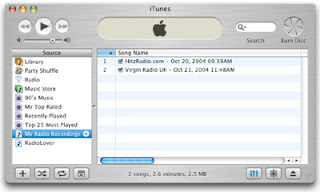
Figure 2. Viewing the recorded radio broadcast in iTunes.
Podcasting is a new term associated with weblogs. Increasingly,
media files are found in weblogs, besides the usual text and
graphics. RSS 2.0 supports a new feature known as enclosure ,
and it contains a URL pointing to media files in an RSS feed.
Podcasting is the aggregation of discrete, downloadable media
files. While the term "podcasting" suggests an association
with Apple's iPod, it is important to point out that podcasting
is not limited to using Apple's iPod (for example, you can use
Windows Media to listen to a podcast).
iPodder is a small application that runs on your Mac. It
downloads audio files periodically from the Internet and
copies them to iTunes so that they can be copied to your iPod.
Using iPodder, you can subscribe to several news feeds
containing media files (see Figure 3).

Figure 3. Using iPodder.
You can also configure iPodder to check for new podcasts at
regular intervals (see Figure 4).

Figure 4. Configuring iPodder to download new podcasts at regular time
intervals.
Once the podcasts are downloaded, you can find them in
iTunes . And the next time you connect your
iPod to your Mac, these podcasts would be copied onto
your iPod.
NJOY MUSIC!!
F1 IN INDIA :India offered place on 2009 calendar
By N.Ananthanarayanan
India has been made a conditional offer to stage a Formula
One Grand Prix in 2009, Indian Olympic Association president
Suresh Kalmadi said on Thursday.
"We have received a letter in this regard from Bernie Ecclestone,
CEO of Formula One. The IOA will be the promoter and the first
event will be held in 2009," he told a news conference.
"Once we move ahead (put all aspects in place), a regular contract
would be signed," Kalmadi said, adding the IOA would raise
necessary financing through government or private funds.
"We are planning to hold the race around New Delhi and we are
looking to identify suitable land for a track."
However, a letter from Ecclestone to Kalmadi dated June 1, 2007,
a copy of which was given to the media later, listed tough
conditions including various commercial agreements that needed
to be signed before the race becomes a reality.
"The formalities for proceeding with this project, including the
entering into the contracts referred to in above and the delivery
to FOA (Formula One Administration) of a suitable standby letter
of credit are to be concluded no later than Sept. 20, 2007," it said.
Kalmadi was confident the IOA would meet all requirements although
it is already running behind schedule with work related to
staging the 2010 Commonwealth Games in New Delhi.
"This letter is like an MOU," he said. "I can't say it is fully
really going to happen before we sign the contract. (But) we're
going to try.
"Basically we are going ahead with this to earn revenue for
Olympic sports," he said. "We are a large team and we will
have a lot of professionals as well."
India has been in the frame for a race as Formula One bosses
look to tap into its booming economy with Delhi and the southern
Hyderabad city mentioned as possible venues in the past.
Plans to hold a race in Hyderabad fizzled out after the
local government that backed the move was voted out of power.
Narain Karthikeyan became India's first Formula One driver
when he was signed up for the former Jordan team in 2005.
He is currently a tester with Williams.
HOPE TO SEE FERRARI's VERY SOON
njoy!!
FORMULA ONE : F1 IN INDIA
By N.Ananthanarayanan
India has been made a conditional offer to stage a Formula One Grand Prix in 2009, Indian Olympic Association president Suresh Kalmadi said on Thursday.
"We have received a letter in this regard from Bernie Ecclestone, CEO of Formula One. The IOA will be the promoter and the first event will be held in 2009," he told a news conference.
"Once we move ahead (put all aspects in place), a regular contract would be signed," Kalmadi said, adding the IOA would raise necessary financing through government or private funds.
"We are planning to hold the race around New Delhi and we are looking to identify suitable land for a track."
However, a letter from Ecclestone to Kalmadi dated June 1, 2007, a copy of which was given to the media later, listed tough conditions including various commercial agreements that needed to be signed before the race becomes a reality.
"The formalities for proceeding with this project, including the entering into the contracts referred to in above and the delivery to FOA (Formula One Administration) of a suitable standby letter of credit are to be concluded no later than Sept. 20, 2007," it said.
Kalmadi was confident the IOA would meet all requirements although it is already running behind schedule with work related to staging the 2010 Commonwealth Games in New Delhi.
"This letter is like an MOU," he said. "I can't say it is fully really going to happen before we sign the contract. (But) we're going to try.
"Basically we are going ahead with this to earn revenue for Olympic sports," he said. "We are a large team and we will have a lot of professionals as well."
India has been in the frame for a race as Formula One bosses look to tap into its booming economy with Delhi and the southern Hyderabad city mentioned as possible venues in the past.
Plans to hold a race in Hyderabad fizzled out after the local government that backed the move was voted out of power.
Narain Karthikeyan became India's first Formula One driver when he was signed up for the former Jordan team in 2005. He is currently a tester with Williams.
Saturday, November 10, 2007
ME vs. APURV, DIL DOSTI ETC.
Happy Diwali to evryone.
i hv just(3 days bk) finished with my vivas n i finally i hv got
time to blog.when our vivas wr going on some of us decided to met
up at sandy's house to study DSP as there was 4 days gap.we all
raeched sandy house at 11:30 am n after some chit chat got to
serious business ie DSP which i hv not studied during the entire sem.
After three hours of hectic study which also had some gurri jokes we
decided to call it a day n freshn our selves by watching some movie.
Sandy had DIL DOSTI ETC in his machine n we all were in.
The starting scene of the movie itself says that this movie is
for sum hedonist college guysl ike us who r always ready to pull
each others taang(leg).as the movie proceeded sum serious
comparisions wr drawn between the lead character APURV n me.the
base for the comparisions is as follows:
1. the plot has been set up in delhi n i m an ex-delhite.
2. Apurv is staying in the hostel n m also staying in the hostel.
3. sometimes i also keep on flirting with the girls like him.
these reasons gave those demons sitting nxt to me in sandy's house
enough oil n masala to fry me in the pan.then onwards every dialouge
that APurv uttered was remoulded to suit me n all of laughed our hearts
out. we could nt complete the movie that day because of time
constraints.(actually we had to study. HASSO MAT M SERIOUS). i wnt back
to hostel n the very first thing that i did was swith on my mean machine
to complete what we started as a group.the movie's a nice watch as it
tries to show what is going on intodays society.
Though some of my friends from the fairer sex who watched the movie
later did not like it because of all that stuff( u knw yaar. i don't
need to describe it now).
the movie was over but i hv been made APURV's namesake in my friend circle.
Some ppl say i might be doing the same stuff in the hostel as Apurv.
though idon't need to clarifybut apart from above mentioned things there
is nothing similar in the two characters.
LOVE for me is not just a four letter word it means more than that which
is unlike APURV.
also i dont indulge in Fride-Uncle-Charlie-Kattie.(hope u got it. nahin
samjha to jst watch tht movie. the first alphabets say it all).
SO that was all. let my frnds enjoy the image they hav created of me
n hav fun cause college life is all about fun n masti. u all also njoy
good bye
WAYS TO SAVE/IMPROVE OUR PLANET/ENVIRONMENT
Hi friends...
yesterday it was diwali n i hope u ppl enjoyed urself more than i did
sitting in my hostel room in front of my PC doing some stupid stuff.
( ganda mat socho )inians every where wait eagerly for this
day so that they can burn their hard earned money in the form of crackers
jst to hear few loud sounds n some eye blinding light.
U ppl must hav enjoyed some gr8 sounds n lights.
Diwali the festival of lights n happiness has been misinterpreted the
wrong way.where is it mentioned that we should light up a whole lot of
crackers jst to see a smoke covered sky the next morning. Jst wait for
a day or two after diwali n we will hav the environmentlist reports on
pollution levels who shoot up like the rockets on the diwali night.
It is up to us the younger generation GENX to save our
mother EARTH so that we can gift something clean to the
coming generations.
I knw many of u would think wat am i sounding tyalking about environment
n stuff but let me tell u friends this is wat we all should be thinkin at
this moment or otherwise it will be too late.
Ways you can protect our air
1. Ask your employer to consider flexible work schedules or telecommuting.
2. Recycle printer cartridges.
3. Shut off electrical equipment in the evening when you leave work.
4. Report smoking vehicles to your local air agency.
5. Don’t use your wood stove or fireplace when air quality is poor.
6. Avoid slow-burning, smoldering fires.They produce the largest amount
of pollution.
7. Burn seasoned wood - it burns cleaner than green wood.
8. Use solar power for home and water heating.
9. Use low-VOC or water-based paints,stains, finishes and paint strippers.
10.Purchase radial tires and keep them properly inflated for your vehicle.
11.Paint with brushes or rollers instead of using spray paints to minimize
harmful emissions.
12.Ignite charcoal barbecues with an electric probe or other alternative
to lighter fluid.
13.If you use a wood stove, use one sold after 1990. They are required
to meet federal emissio standards and are more efficient and cleaner
burning.
14.Walk or ride your bike instead of driving, whenever possible.
15.Join a carpool or vanpool to get to work.
following blogs contain some more infomation on saving our environmebt..
SAVE THY NATURE
SAVE THY PLANET
njoy!!
WAYS TO SAVE OUR ENVIRONMENT
In your home—reduce toxicity
1. Eliminate mercury from your home by purchasing items without mercury,
and dispose of items containing mercury at an appropriate drop-off
facility when necessary (e.g., old thermometers).
2. Learn about alternatives to household cleaning items that do not use
hazardous chemicals.
3. Buy the right amount of paint for the job.
4. Review labels of household cleaners you use. Consider alternatives
like baking soda, scouring pads, water or a little more elbow grease.
5. When no good alternatives exist to a toxic item, find the least amount
required for an effective, sanitary result.
6. If you have an older home, have paint in your home tested for lead.
If you have lead-based paint, cover it with wall paper or other material
instead of sanding
it or burning it off.
7. Use traps instead of rat and mouse poisons and insect killers.
8. Have your home tested for radon.
9. Use cedar chips or aromatic herbs instead of mothballs.
In your yard
1. Avoid using leaf blow and other dust-producing equipment.
2. Use an electric lawnmower instead of a gas-powered one.
3. Leave grass clippings on the yard—they decompose and return
nutrients to the soil.
4. Use recycled wood chips as mulch to keep weeds down,retain moisture
and prevent erosion.
5. Use only the required amount of fertilizer.
6. Minimize pesticide use.
7. Create a wildlife habitat in your yard.
8. Water grass early in the morning.
9. Rent or borrow items like ladders, chain saws, party decorations
and others that are seldom used.
10. Take actions that use non hazardous components (e.g., to ward off
pests, plant marigolds in a garden instead of using pesticide).
11. Put leaves in a compost heap instead of burning them or throwing
them away.Yard debris too large for your compost bin should be
taken to a yard-debris recycler.
In your office
1. Copy and print on both sides of paper.
2. Reuse items like envelopes, folders and paper clips.
3. Use mailer sheets for interoffice mail instead of an envelope.
4. Set up a bulletin board for memos instead of sending a copy to each
employee.
5. Use e-mail instead of paper correspondence.
6. Use recycled paper.
7. Use discarded paper for scrap paper.
8. Encourage your school and/or company to print documents with soy-based
inks,which are less toxic.
9. Use a ceramic coffee mug instead of a disposable cup.
COMMON PPL
SAVE THY EARTH
njoy!!!







